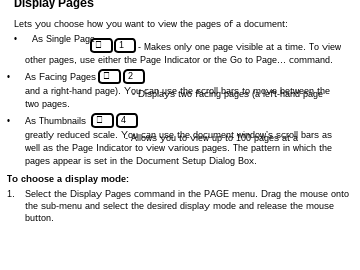| / The Macintosh Demo Applications CD
/ Apple-MacintoshDemoApplicationsCD-1.0-1992.iso / More Information / Publish It! Easy 2.2 / Easy!•Help / Easy!•Help.rsrc / PICT_30008_Display Pages.png | < prev | next > |
| Portable Network Graphic | 1991-10-29 | 65KB | 816x1056 | 8-bit (256 colors) |